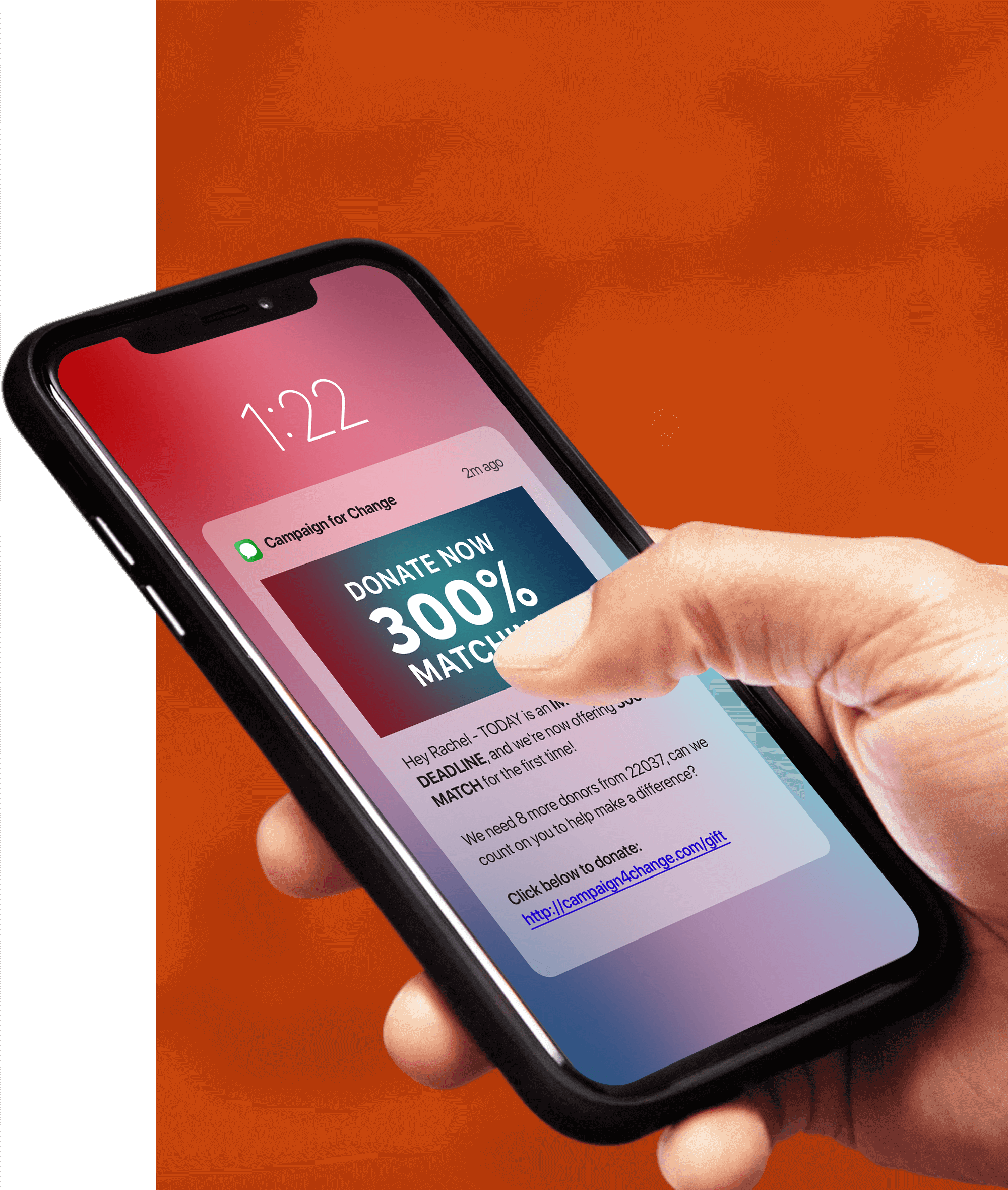With the majority of people glued to their smartphones, nonprofit organizations are increasingly turning to text marketing to connect and engage directly with their audience. When combined with a holistic marketing strategy, the power of text messaging as a communication tool is key to amplifying your mission, engaging constituents directly, and increasing donations for your cause.
A common question that digital fundraisers ask is: Can you put hyperlinks in text messages?
Yes, Hyperlinks Are Possible in Text Messages
The simple answer is yes, you can include hyperlinks in text messages. As technology has evolved, our smartphones have become even more capable of bridging the gap between a simple text-only text and a more immersive and responsive digital experience. Strong calls to action and clickable hyperlinks are crucial to a full digital message experience. Whether it’s directing recipients to a video, a mobile-friendly survey form, or a mobile-responsive donation landing page on your website, hyperlinks serve as the gateway from your text message to these digital destinations There are a few nuances you want to consider when including hyperlinks in your text marketing strategy.
Maximize Text Message Campaigns with Hyperlinks
It’s important to remember that standard, text-only (SMS) messages have a character limit of 160, while MMS messages, messages that can include GIFs, emojis, video, and images, can go up to 500 characters. In regards to the hyperlinked URL in your message, every character in your hyperlink counts towards the limit, whether you’re using text-only or MMS messages. Ensure that your messages stay within the character limit by using hyperlinks in your text campaigns.
Optimizing Hyperlinks for Text Messages
Links, especially those with UTM parameters or other tracking tags for marketing campaigns, can be quite long. An easy solution is to use a link shortener. The best nonprofit texting platforms should provide a link shortener as part of their texting package. A platform like Tatango, not only offers an in-app link shortener but also supports other link shorteners such as Bitly. For example, a conservation-focused nonprofit could use “savewat.er” or “helpaturt.le” or “bit.ly/donate”.
Link shorteners can be very useful in individual messages or as part of a full campaign. They can not only help you stay within the character limit but also keep your message clean and more readable. A hyperlinked URL using a link shortener can direct the supporter’s eye and encourage them to take action.
Easy Ways To Use Hyperlinks in Text Messages
Understanding how to effectively use hyperlinks in your text messages opens up a world of possibilities for engaging with your audience. Just a few ways you can use hyperlinks in your text messages are:
- Direct users to fill out a survey
- Send supporters to a donation page
- Encourage users to sign a petition
- Ask constituents to watch a video
There are so many ways to use hyperlinks in your text message or fundraising campaigns. By directing recipients to additional resources, promotional content, or mobile-responsive websites, you can enhance your marketing strategies and drive meaningful action.
Learn More About Using Hyperlinks In Text Messages
If you want to incorporate hyperlinks into your campaigns, platforms like Tatango offer the tools and expertise you need to succeed. Discover how to craft impactful text messages and connect with your customers directly. Contact the team at Tatango today.