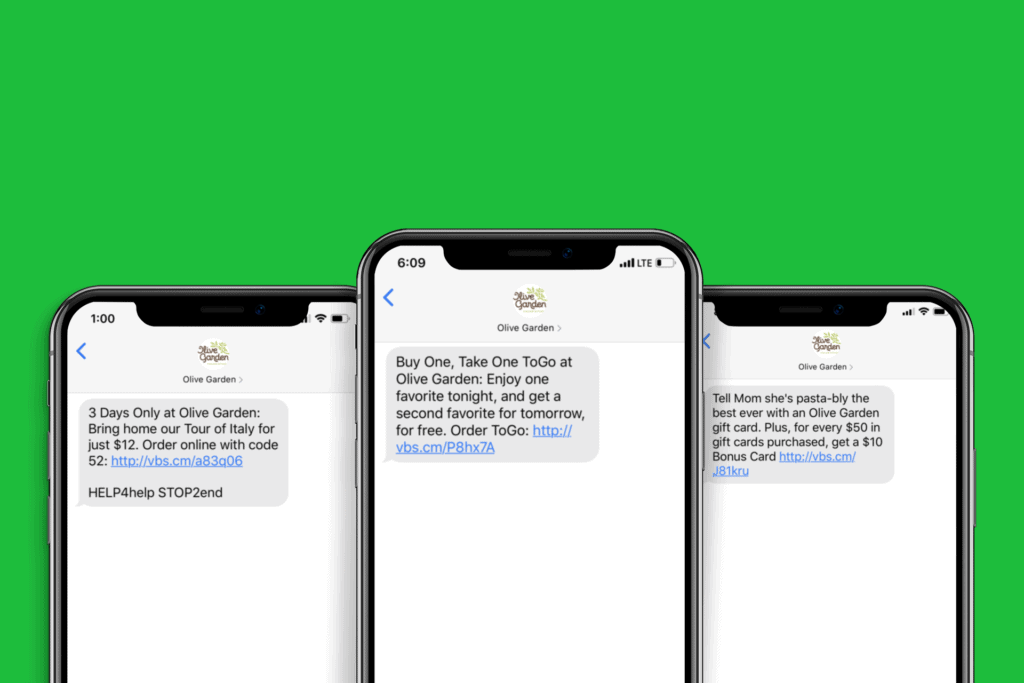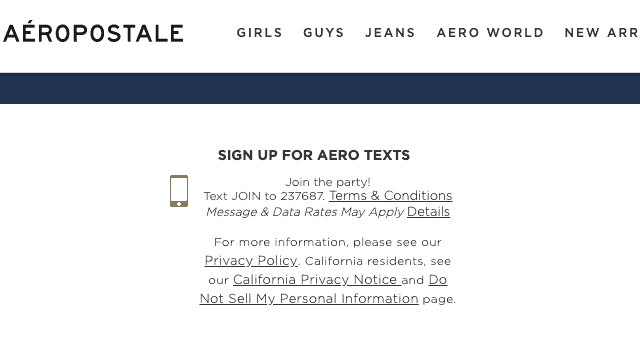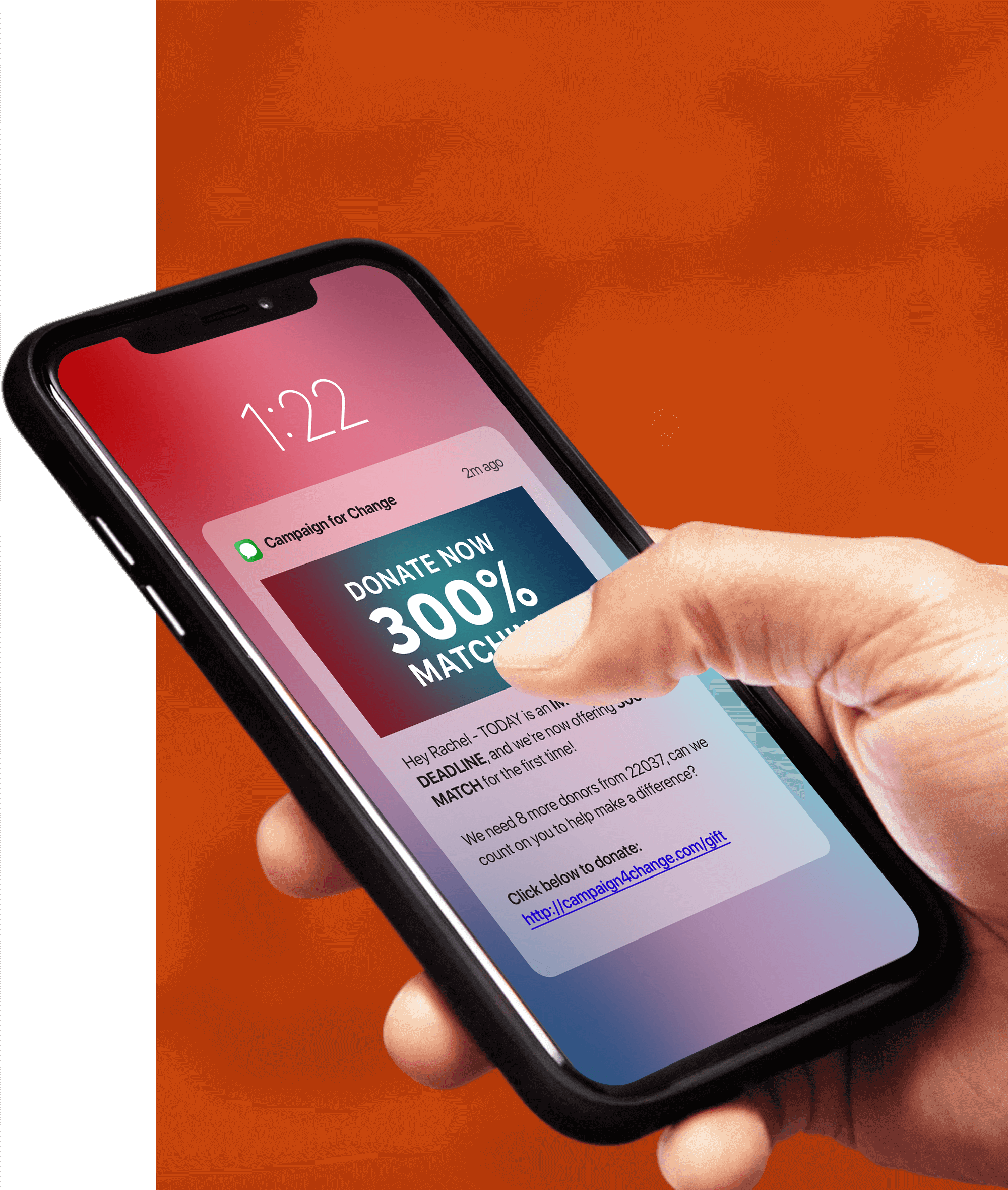6,823 Views
In the video above, Tatango CEO Derek Johnson answers the question, “What is a dedicated short code?” Prefer to read instead? No problem, please see the post below. You can also find answers to all of your SMS marketing questions in our Q&A video library; click here to browse.
Before we explain the meaning of a dedicated short code, it is essential to first understand what short codes are. Short codes are phone numbers consisting of five to six digits that brands and organizations use to communicate with their customers.
AT&T, T-Mobile, Verizon, and other major wireless carriers developed short codes as an alternative to regular 10-digit mobile phone numbers. Compared to traditional 10-digit phone numbers, SMS short codes are much easier for consumers to read and recall, as they are about half the length. A typical short code phone number can look something like 12345 or 123456.
Types of Short Codes
Brands can use two types of short codes: shared short codes and dedicated short codes.
Shared short codes are typically owned by an SMS software provider and shared between many different brands and organizations using the SMS software. With some short codes shared between thousands of different brands or organizations, there are some reasons why brands prefer to use dedicated short codes.
Dedicated short codes are owned and exclusively used by a single brand or organization. For example, Olive Garden owns the dedicated short code number 29002. Since Olive Garden owns its dedicated short code, no other business or organization can send or receive messages using the short code 29002.
Why Brands Prefer Dedicated Short Codes
There are many reasons most brands use dedicated short codes for their text message marketing campaigns. Perhaps the most crucial reason: brands that use a dedicated short code have no risk of other organizations misusing a shared short code.
For example, if brand A and B are using the same shared short code, and brand B is found to have violated the rules, both brand A and B will not be able to send or receive text messages on that shared short code. This can have serious consequences on an active text message marketing campaign, potentially resulting in the loss of thousands of dollars, or not being able to promote a limited-time sale.
By using a dedicated short code, brands avoid this risk that shared short codes present.
The Use of Keywords with Shared and Dedicated Short Codes
Another reason why brands choose dedicated short codes over shared short codes is because of the availability of keywords. A keyword is a word that people text to a short code using their mobile phone to opt-in to a brand’s text program. As an example, a pizza restaurant could set their keyword as “PIZZA” for consumers to use to opt-in.
If a brand uses a shared short code, there is a limited amount of keywords to choose from. In a shared short code situation, keywords can be compared to website domains or Twitter handles; there are only so many combinations available. When there are thousands of organizations that share a short code, it can be hard to find an available short code that fits with the brand’s campaign. Because of this, SMS providers limit the number of available keywords or charge high prices for them.
With a dedicated short code, a brand owns all the available keywords and thus, can use any word or a combination of words. This presents the brand an opportunity to tailor their opt-in keywords for their text message marketing campaigns.
Taking Control of Your Short Code
Marketers also decide to use dedicated short codes because of their ability to control their associations. When brands decide to use shared short codes, brands might use advertisements to promote the text campaign and the same short code number will appear on advertisements from various brands. This can result in cross associations of companies with conflicting company practices.
With dedicated short codes, brands are in full control over where and how their short code is advertised.
The Problem with Mistyped Keywords for Shared Short Codes
In text message marketing, the process to opt-in is simple. A keyword is texted to initially opt-in to a specific text messaging campaign’s short code. In the case of using a shared short code, if someone mistypes a keyword, there is a possibility that the person subscribes to a different brand’s SMS campaign.
Another problem with keyword mistakes is that a consumer receives an error message from the text message provider that says something like, “Sorry we don’t understand your message. Please reply ‘HELP’ or ‘STOP’.”
The automated message will not give detailed instructions, because the SMS provider doesn’t know which of the various brands the consumer is trying to message.
On the other hand, when somebody mistypes a keyword that connects with a dedicated short code, the person will have a much better messaging experience. Since the brand owns the phone number, it can provide a specific error message that can aid the consumer. For example, a brand could customize an error message like, “Sorry, that keyword is not valid. If you’d like to opt-in to our SMS campaign, text the keyword ‘PIZZA’.”
Take the Next Step in Ordering Your Own Dedicated Short Code
It’s essential to understand the benefits of dedicated and shared short codes in order to make an informed decision for your next text message marketing campaign.
Dedicated short codes provide a solution for brands and organizations that want to avoid potential consequences that shared short codes present, want flexibility in keyword selection, and want full control of their short code image.
Take the next step and learn more about the price of dedicated short codes in this video.
If you have any questions regarding the purchase of a dedicated short code for your text message marketing program, don’t hesitate to contact our sales and support team.